Teams: All-in-One Collaboration
Break down silos and empower teamwork. Teams offers seamless communication, file sharing, and project management features to boost efficiency and collaboration.
Follow us for the latest updates, exciting offers, and behind-the-scenes glimpses. Connect with our community and be a part of the conversation.
Stay up-to-date with the Educational Newsletters, Case Studies, exclusive offers, and valuable insights by subscribing to our newsletters.
Subscribe Now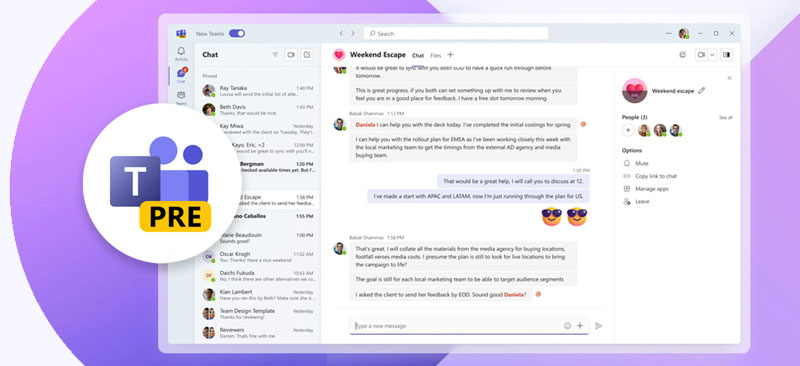
Microsoft Teams is a comprehensive platform that brings together a range of tools and services to support teamwork and collaboration within organizations. It provides a centralized hub for communication, file sharing, and collaboration, with support for a wide range of use cases and workflows.
Teams allows users to send instant messages to individuals or groups, with support for rich text formatting, emojis, and GIFs.
Users can make voice and video calls within Teams, including one-to-one calls, group calls, and conference calls.
Teams provides a range of meeting options, including scheduled meetings, ad-hoc meetings, and live events. It also supports screen sharing, file sharing, and collaboration tools during meetings.
Teams integrates with OneDrive and SharePoint to provide secure file storage and collaboration. Users can share files with individuals or groups, and work on files together in real-time.
Teams supports a range of third-party app integrations, including apps for project management, customer relationship management (CRM), and human resources (HR).
Teams provides customization options, including custom backgrounds, custom tabs, and custom apps to meet the unique needs of different organizations.
We believe that a personal conversation would be the best way to explore how our offerings can align with your specific needs and goals.
Book NowRequest a quote from our team of experts and discover how our tailored solutions & Services can drive growth and success for your organization.
Request A QuoteMicrosoft Teams service providers can help organizations maximize the value of Teams and ensure a smooth and successful deployment and ongoing management of the platform.
Microsoft Teams is used by organizations of all sizes and industries to facilitate collaboration and communication, support remote work, and improve productivity.
Microsoft Teams is extensively used by businesses of all sizes, from small startups to large enterprises. It provides a central hub for team communication, file sharing, project management, and integration with other Microsoft Office applications.
With the rise of remote work and distributed teams, Microsoft Teams has become an essential tool for organizations to connect and collaborate across different locations. It enables remote team members to communicate, collaborate on documents, hold virtual meetings, and stay connected regardless of their physical location.
Schools, colleges, and universities use Microsoft Teams as a virtual classroom and collaboration platform. It facilitates online learning, allows teachers to conduct virtual classes, share learning resources, and interact with students through chats, discussions, and assignments.
In the healthcare industry, Microsoft Teams is utilized for secure communication and collaboration among healthcare professionals, hospitals, clinics, and telehealth services. It enables real-time communication, file sharing, and virtual consultations, facilitating seamless collaboration and improving patient care.
Non-profit organizations use Microsoft Teams to streamline internal communication, coordinate projects, and facilitate collaboration among team members. It provides a cost-effective solution for remote collaboration and helps non-profits efficiently deliver their services and programs.
Various professional service industries, such as consulting firms, legal firms, and creative agencies, leverage Microsoft Teams for internal communication, client collaboration, and project management. It allows teams to collaborate on projects, share documents, and hold virtual meetings with clients and stakeholders.
Microsoft Teams provides a powerful platform for communication and collaboration that can help teams work together more effectively, improve productivity, and support remote work.
Teams allows team members to collaborate more effectively, regardless of their physical location. It provides a single platform for communication, file sharing, and project management, which makes it easier for teams to work together and stay on top of their tasks.
Teams integrates with other Microsoft products and services, such as Office 365 and SharePoint, as well as third-party applications, making it easy for users to access the tools and information they need without having to switch between different platforms.
Teams is built on Microsoft's secure cloud platform, which provides a range of security features and controls, including data encryption, multi-factor authentication, and access controls, to help protect user data and ensure compliance with data protection regulations.
Teams provides a range of tools and features that can help improve productivity, including the ability to create and manage tasks, schedule meetings, and collaborate on documents in real-time.
Teams provides a platform for remote teams to communicate and collaborate, which is especially important in today's increasingly remote work environment.
Teams can be customized to meet the specific needs of different organizations, with the ability to create custom channels, workflows, and apps.