Power Automate: Work flow Automation
Simplify tasks & streamline processes with Power Automate. Build automated workflows to save time, reduce errors, and improve productivity.
Follow us for the latest updates, exciting offers, and behind-the-scenes glimpses. Connect with our community and be a part of the conversation.
Stay up-to-date with the Educational Newsletters, Case Studies, exclusive offers, and valuable insights by subscribing to our newsletters.
Subscribe Now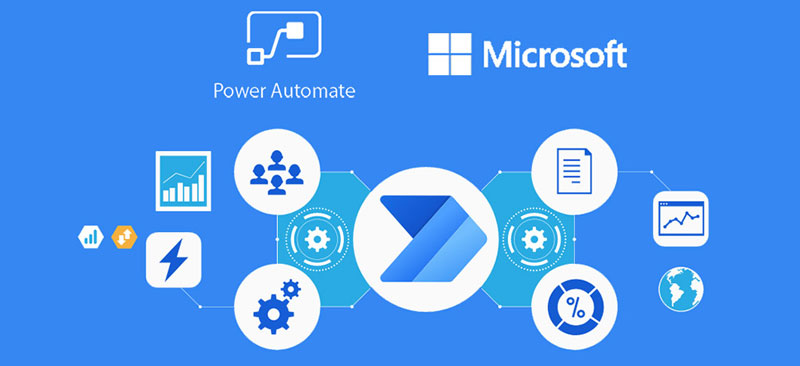
Microsoft Power Automate, formerly known as Microsoft Flow, is a cloud-based workflow automation and integration platform developed by Microsoft. It enables individuals and organizations to create automated workflows that connect various applications, services, and data sources, allowing for the seamless and automated execution of tasks and processes. Power Automate is part of the broader Microsoft Power Platform, which also includes Power BI and Power Apps.
Key features and capabilities of Microsoft Power Automate include:
Power Automate supports hundreds of connectors that allow users to integrate with a wide range of Microsoft and third-party applications, including Office 365, SharePoint, OneDrive, Dynamics 365, Salesforce, Google Workspace, and more.
Users can build workflows visually using a no-code or low-code approach. Power Automate provides a user-friendly interface for designing workflows, making it accessible to users with varying levels of technical expertise.
Power Automate can automate repetitive and manual tasks, such as data entry, approvals, notifications, and data extraction. This automation reduces the risk of errors and saves time.
Flows can be triggered by various events, such as the creation of a new email, the addition of a file to a folder, the submission of a form, or the modification of a record in a database.
Power Automate allows data and processes to flow seamlessly between different applications and services, facilitating data synchronization and real-time communication between systems.
Users can create multi-step workflows with conditional logic, approvals, and branching, enabling complex process automation.
Power Automate offers a library of pre-built templates for common use cases and applications. Users can start with these templates and customize them to fit their specific needs.
Flows can be designed to work on mobile devices, enabling users to initiate and monitor workflows from their smartphones or tablets.
Power Automate can send notifications and alerts through email, SMS, or other channels when specific conditions are met or when an approval is required.
Users can transform, manipulate, and enrich data as it moves between applications, ensuring that it's formatted correctly and relevant for the target system.
Power Automate integrates with Azure Active Directory and offers features for managing access control and monitoring activities. It supports compliance with industry regulations.
Power Automate can leverage AI and cognitive services to automate tasks such as text extraction, image recognition, and sentiment analysis.
We believe that a personal conversation would be the best way to explore how our offerings can align with your specific needs and goals.
Book NowRequest a quote from our team of experts and discover how our tailored solutions & Services can drive growth and success for your organization.
Request A QuoteAs a provider of Microsoft Power Platform services, we offer a range of services to help organizations leverage the full potential of the platform. Here are some of the services we provide:
Microsoft Power Platform tools and services enable businesses to be more agile and efficient, by providing customizable, low-code development tools and automation capabilities, and by facilitating data-driven decision making.
Power Platform tools allow users to build custom applications and automate workflows without the need for extensive coding skills. This lowers the barrier to entry for application development, enabling more people within an organization to contribute to the development process.
Power Platform tools also integrate with third-party products, such as Salesforce, Dropbox, and Twitter. This allows users to integrate data and workflows from external sources, and to build custom solutions that span multiple platforms.
Power BI enables users to gain valuable insights from their data, allowing them to make more informed decisions and identify trends and patterns that may not be immediately visible.
Power Platform tools integrate seamlessly with other Microsoft products, such as Office 365, Dynamics 365, and SharePoint. This enables users to leverage their existing data and workflows, and to build on top of the existing infrastructure.
Power Automate enables users to automate repetitive tasks and processes, freeing up time and resources to focus on more strategic initiatives.
Power Platform tools are generally more cost-effective than traditional software development tools, as they require less development time and resources.