Office 365: Document management
Simplify document sharing, control access, and boost collaboration with Office 365. Securely store, manage, and edit files online anytime, anywhere.
Follow us for the latest updates, exciting offers, and behind-the-scenes glimpses. Connect with our community and be a part of the conversation.
Stay up-to-date with the Educational Newsletters, Case Studies, exclusive offers, and valuable insights by subscribing to our newsletters.
Subscribe Now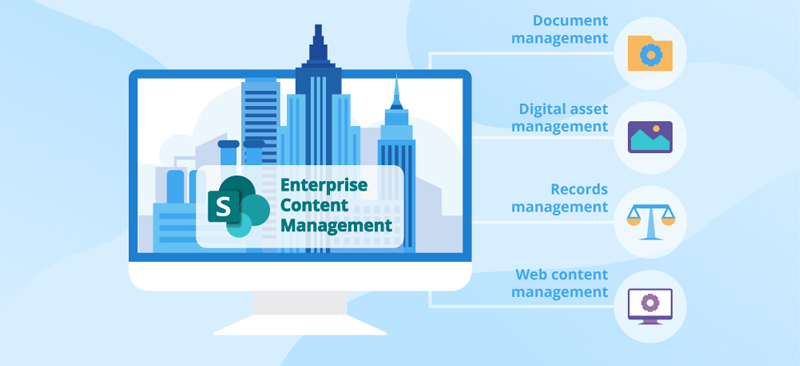
Microsoft Office 365 offers several document management solutions to help organizations create, collaborate on, and manage documents. Here are some key tools and features within Office 365 for document management:
Document Libraries SharePoint Online provides document libraries where users can store, organize, and collaborate on documents. It supports versioning, metadata, and customizable views.
Co-authoring Multiple users can collaborate on a document simultaneously, making real-time edits and comments.
Personal Cloud Storage OneDrive for Business allows individuals to store and access their files in the cloud. It integrates with Windows Explorer and supports file synchronization across devices.
Versioning and Recovery OneDrive keeps track of versions of documents, making it easy to recover previous versions if needed.
File Sharing in Channels Teams integrates with SharePoint for file storage. Each channel has a Files tab where team members can share and collaborate on documents related to a specific topic or project.
Chat Attachments Users can share and collaborate on documents directly within Teams conversations.
AutoSave Office applications (Word, Excel, PowerPoint) support AutoSave, ensuring that changes are saved automatically to the cloud while working in the online versions.
Direct Integration with OneDrive and SharePoint: Users can open, edit, and save documents directly from Office applications to OneDrive or SharePoint.
Automated Workflows Microsoft Flow enables the creation of automated workflows. Organizations can build workflows to manage document approvals, notifications, and other document-related processes.
Data Loss Prevention (DLP) Office 365 includes DLP policies to prevent the unauthorized sharing of sensitive information.
Information Rights Management (IRM) IRM helps control and protect documents by restricting access and permissions.
Safe Attachments and Safe Links ATP provides protection against malicious attachments and links in documents, enhancing security for document collaboration.
Microsoft Search Users can search for documents across Office 365 applications using Microsoft Search, which provides intelligent and personalized search results.
Reporting and Analytics Power BI can be used to create reports and dashboards, providing insights into document usage, collaboration patterns, and other relevant metrics.
We believe that a personal conversation would be the best way to explore how our offerings can align with your specific needs and goals.
Book NowRequest a quote from our team of experts and discover how our tailored solutions & Services can drive growth and success for your organization.
Request A QuoteSome of services offered by us as Microsoft partners and service providers include:
Help people and teams do their best work with Microsoft 356 and the experiences they rely on every day to connect, collaborate, and get work done from anywhere.

Host online meetings, make calls, chat, share files, and collaborate in real time with Microsoft Teams.
Use, share, and collaborate on Word, Excel, and PowerPoint files within Microsoft Teams.
Manage your files from anywhere with 1 TB of OneDrive storage.
Manage your files from anywhere with 1 TB of OneDrive storage.